

Setting Up Your CVC Internet, LLC Mail Using Eudora Lite
These
instructions are intended to help our customers who are running Eudora Lite
configure their software to be able to use their Email with CVC Internet, LLC.
Open Eudora Lite. Click on the Tools at the top of the Eudora window and select Options from the menu.
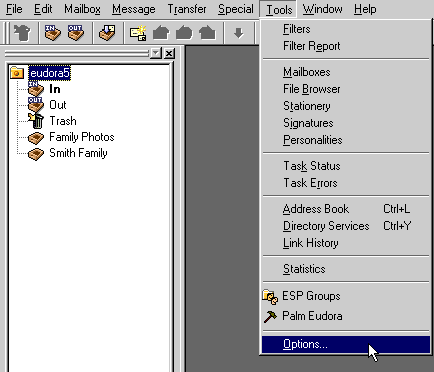
2. In the Options window, under Category, click on Getting Started.
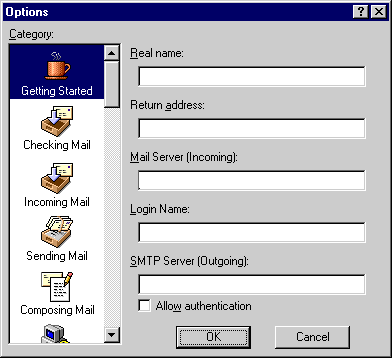
3. Enter the following information:
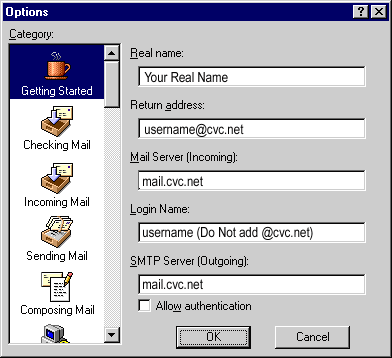
4. Click OK and close Eudora to refresh the program.
5.
To start using Eudora mail, make your connection to CVC Internet and
open Eudora to send and receive messages.
For more help with Eudora products go to: http://eudora.qualcomm.com/techsupport/tutorials/
Copyright © 1996-2008, CVC Internet, LLC. All
rights reserved.
Certain names, logos, designs, titles, words or
phrases on this site may
constitute trademarks, service marks or trade names
of CVC Internet, LLC.,
or other entities which may be registered in certain
jurisdictions.
This
web site contains links to other Internet sites, and
such links are not
endorsements of any products or services of such
sites, and no information
in
such Internet sites has been endorsed or approved by
CVC Internet, LLC.
CVC
Internet, LLC disclaims any responsibility, if some
web site you link
to has material on it that offends you in any way.
If problems or
questions arise with the use of any of the linked
web sites, please
contact the company that owns or operates the
Internet site.